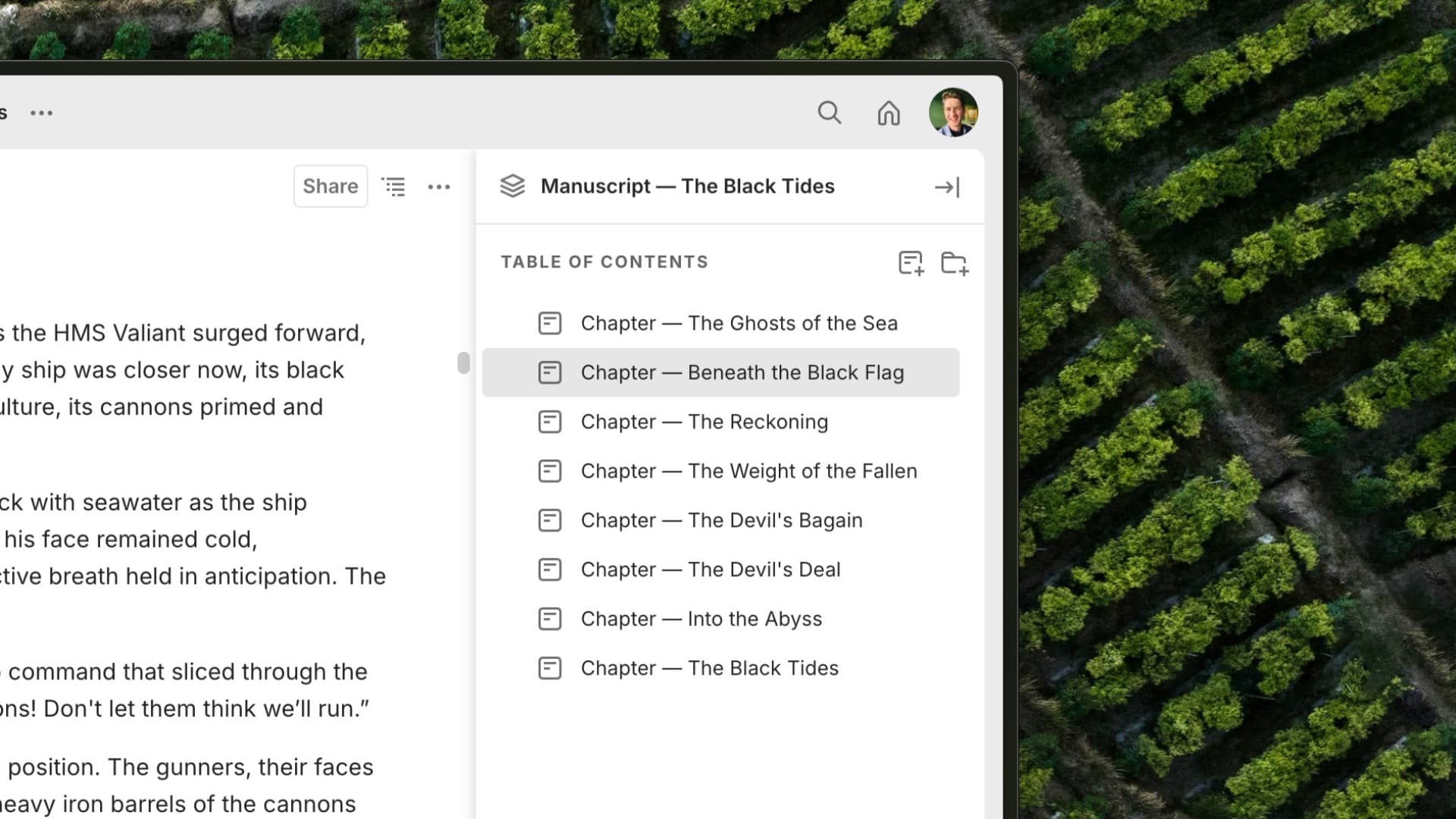- Curate and organize ideas
- Easily organize ideas, scenes, notes, research, drafts, outlines, and more.
Tables
- Organize projects more easily than ever before
- Workspaces allow you to easily organize an entire project all in one place.
Workspaces
- Connect ideas together
- Whenever you link one idea to another in Speare, the two are connected with a bi-directional link—a link that travels both ways.
Bi-directional links
- Get quick access to important items in any workspace
- Whenever you want to have quick access to an item, add it to the favorites. This will make it instantly accessible from any workspace.
Favorites
- Quickly get back to where you were
- With Speare's navigation history, you don't have to wrack your brain trying to remember where you were. Just click the back button.
Navigation History
- Give your eyes a break
- Do bright software interfaces give you eye fatigue? Switch to dark mode with a click.
Dark Mode
- Never lose a great idea
- Delete a great idea without realizing it? It happens to the best of us. No worries. With Speare, you can view the history of any page and easily restore what you deleted.
Page History
- Craft long-form content in easy-to-manage sections
- Some documents are just too big to tackle all at once. With stacks, you can break up long-form documents like manuscripts into smaller chunks to make them easier to work on.
Stacks
- Never lose track of anything
- One of Speare's most important features is organizational flexibility. This means you can store the same content in multiple places. The Locator makes it easy to keep track of where everything's at.
The Locator
- Export your content in multiple formats
- Export pages and stacks as Markdown or PDF files.
Export options
- Share your work with a private link
- Easily share pages and stacks to friends and colleagues with a private link.
Sharing
- Easily rearrange the sentences of a paragraph
- Ever wish you could quickly reorder the sentences of a paragraph to make it flow better? Well, now you can. Just pop open the paragraph editor and reorder the sentences by drag and drop.
The paragraph editor
- Work with pages, stacks, and tables side by side
- With Speare, you can do things like write your manuscript and view your research at the same time, side by side. You can even create multiple sets of split-screened items and quickly switch between them.
Split screens
- Write with a powerful block-based editor
- Every piece of content on a page in Speare is a block. This makes it easy to reorder your thoughts by drag and drop. Plus, you can nest blocks inside one another to create outlines with collapsible toggles, and much more.
Blocks
- Find anything with ease
- With Speare, you can easily find any piece of content in the app. You never have to worry about a great idea falling into the cracks of your writing setup, never to be seen again.
Search
- Import any idea from your Speare account into any workspace
- The Library gives you a complete list of all the pages, stacks, and tables that you’ve created in the app. This makes it easy to find and import any of those items into the workspace that you’re currently working in.