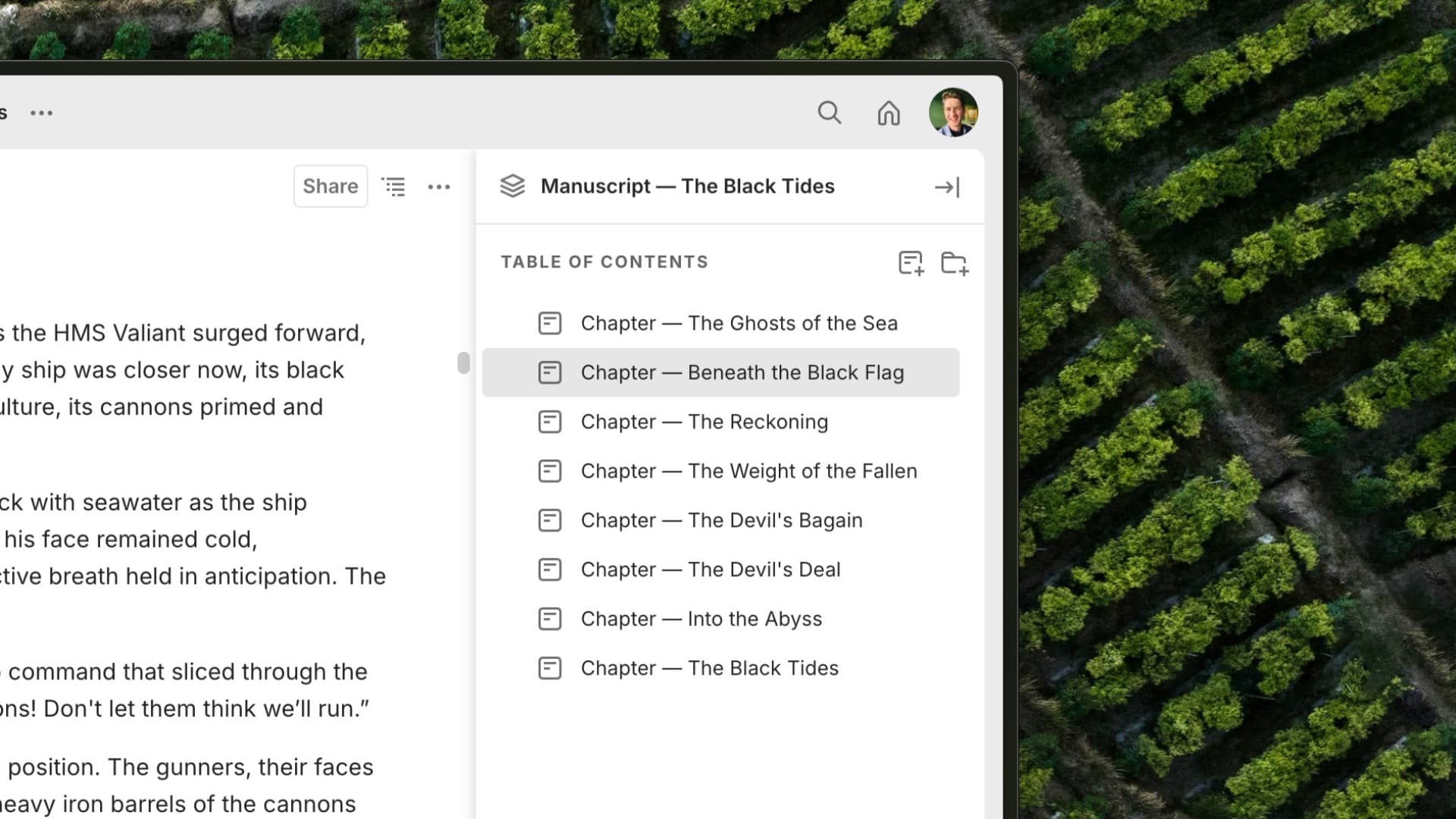Craft your manuscript with ease
Writing a manuscript in one large chunk is overwhelming. Stacks allow you to break it down into smaller parts. This makes it easier to write, organize, and navigate.
Easily organize your thoughts and ideas
Organize your research, notes, characters, and more with tables. It's the easiest way to curate and organize ideas so that you can easily find them later.
Manage your entire project in one place
With Speare, you can give each project its own workspace. This allows you to organize the entire project in one place so you always have everything you need at your fingertips.
See all the features Speare has to offer
People who love Speare
“What I love about Speare is that there is no easier way to create new content and to be more creative.”
— Pieter Frijters
“Love version 5 of Speare.”
— David Rhoades
“Speare is an impressive writing and organizing app.”
— Stephen Zeoli
“Thank you for creating an incredible tool. It has enriched my life; for that, I am grateful.”
— Tom S.
“Speare is a revolution in writing! There is no other product like it on the market.”
— Tomáš Leidl
“Speare makes me feel like a writing ninja.”
— Chris Brogan
“Speare gives me the tools and freedom to write and create the way that I think.”
— Jason Skinner
“I can’t remember a product affecting my life so immediately in a positive way in a very long time.”
— Derek C.